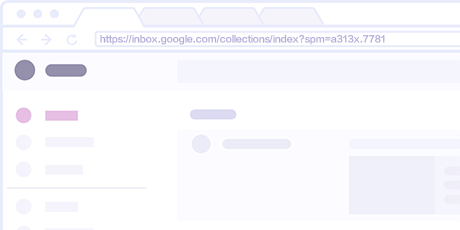How it works
Primary Shortcut
You can link a website to the keys of your choice by using ALT + 'KEY'.
The 'KEY' used can be alphanumeric (letters A-Z, numbers 0-9).
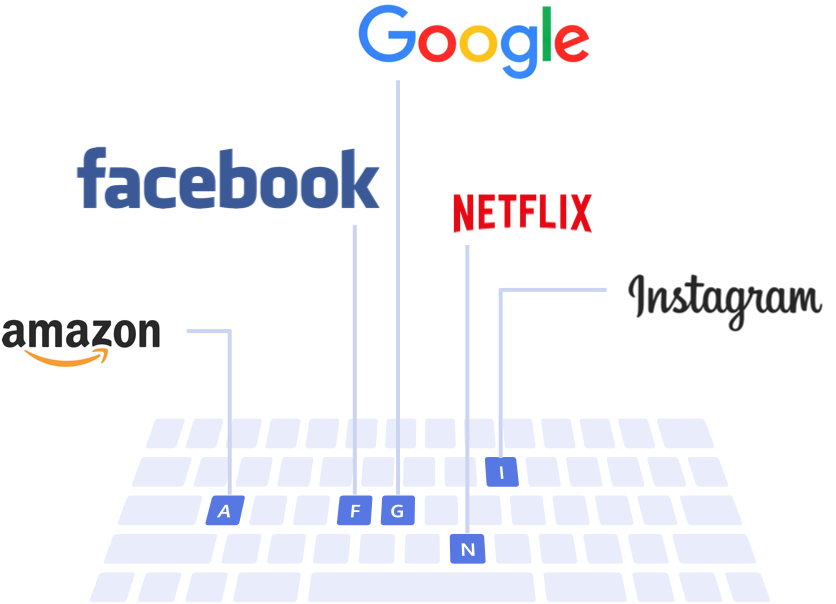

Secondary Shortcut
After activating the primary shortcut, you can use a secondary command to
enhance your experience by linking to any other page in the domain.
It's a good way to access subdomain pages effortlessly.
Compound Shortcut
Using a compound shortcut is an excellent way to access websites which you
visit less frequently, by using two keys at once.
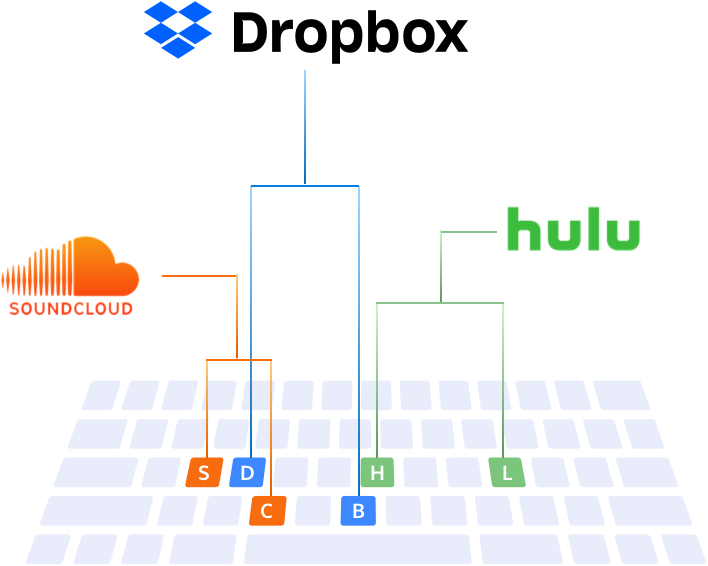

ALT + S linked with
Slack
- used 417 times
- saved 20.85 minutes
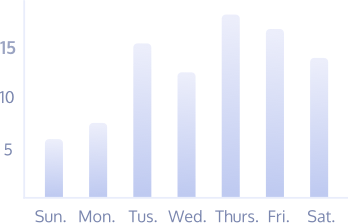

ALT + R linked with
Reddit
- used 810 times
- saved 40.5 minutes


ALT + Y linked with
Youtube
- used 516 times
- saved 25.8 minutes

Shortcut Statistics
Each shortcut trigger is logged privately, so only you can see which
triggers are used most often. This gives you more power over how you save
time.
Auxiliary Shortcuts
Switch tabs
Use ALT + Period to switch between
two recent tabs freely
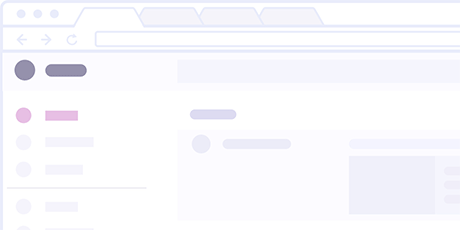
Jump to home
Use SHIFT + ALT + Space to to remove
query strings or path in URLs then jump to homepage automatically